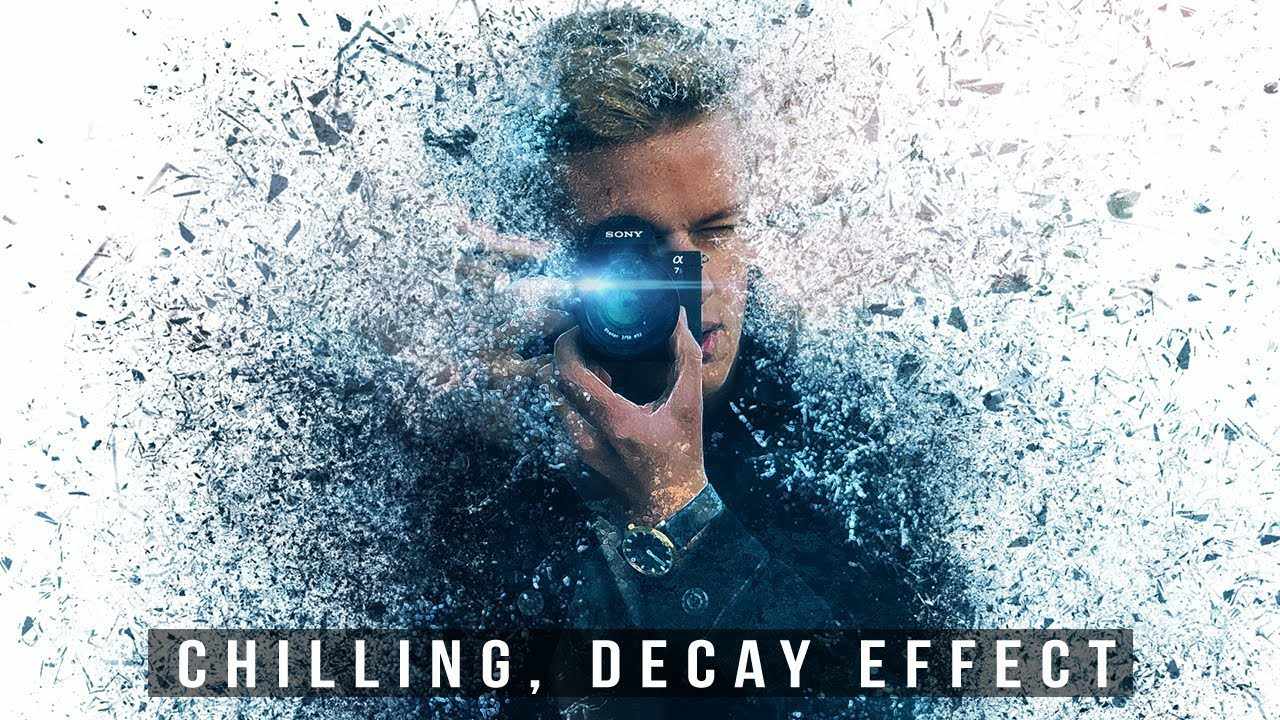
This Photoshop tutorial covers how to create an ice cold decay effect. We'll be working with masks, filters, free PS brushes. All stocks for this Photoshop tutorial are free and can be found below.
RESOURCES HERE
Download Brushes and Images here:
http://www.photoshoptutorials.tv/chilling-decay-effect-in-photoshop
?? Download 55+ Premium Photoshop Actions
https://bit.ly/2Jet2uo
Download 40+ Premium Photoshop Actions for $1
http://www.photoshoptutorials.tv/40-premium-photoshop-actions/
Hey all! If you enjoyed this tutorial, please don't forget to leave a like and if you're new here, subscribe for future Photoshop tutorials. :)
Social Media Accounts?
Facebook - https://goo.gl/hKT8ad
Twitter - https://goo.gl/TEKmxD
Instagram - https://goo.gl/uR07f5
Audio Provided By?
https://www.youtube.com/audiolibrary
NOW TRENDING
- How to Become an Animator? How to get into Ringling College of Art & Animation? Grad Tells All
- Sci-Fi Alien VFX Short Film ** THE ENDLESS ** Thriller by ArtFX Team [13+]
- Sci-Fi Action War Film ** SINGULARITY ** VFX Short by The Bicycle Monarchy
- Sci-Fi Cyberpunk Neo-Noir Short Film ** THE DEVELOPER ** Award Winning Film by Robert Odegnal [13+]
- TRAILER | Comedy Short Film ** LAZY BOY ** Time Travel Award Winning movie by Dave Redman




.jpg)

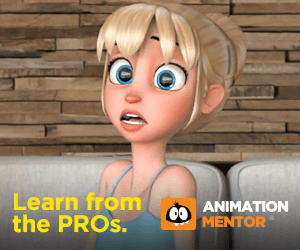

![Sci-Fi Alien VFX Short Film ** THE ENDLESS ** Thriller by ArtFX Team [13+] Sci-Fi Alien VFX Short Film ** THE ENDLESS ** Thriller by ArtFX Team [13+]](/site_assets/blog/square_sci-fi-alien-vfx-short-film-the-endless-thriller-by-artfx-team-13-madartistpublishing.jpg)

![Sci-Fi Cyberpunk Neo-Noir Short Film ** THE DEVELOPER ** Award Winning Film by Robert Odegnal [13+] Sci-Fi Cyberpunk Neo-Noir Short Film ** THE DEVELOPER ** Award Winning Film by Robert Odegnal [13+]](/site_assets/blog/square_sci-fi-cyberpunk-neo-noir-short-film-the-developer-award-winning-film-by-robert-odegnal-13-madartistpublishing.jpg)

