by Mad Artist Publishing Ltd.

In this ZBrush tutorial, how to enhance your sculpt. This is incredibly handy when you need certain features - or the entire sculpt - to pop. We use this a lot when sculpting in ZBrush and when you have to bring it to Maya or other render engines for final rendering.
We hope you enjoyed this tutorial, make sure to follow the links below for even more content.
Website - https://flippednormals.com/
Facebook - https://www.facebook.com/flippednormals
Twitter - https://twitter.com/flippednormals
Vimeo - http://vimeo.com/flippednormals
Subscribe now to stay up to date with future videos!
https://www.youtube.com/c/FlippedNormals?sub_confirmation=1
NOW TRENDING
- Cute Musical CGI Animated Short Film ** STAGE FRIGHT ** by Lauren Jacobsen & Zachary Morawski
- Posing a ZBrush Character with ZSpheres and Masking | CGI 3D Tutorial HD | CGMeetup
- VFX Live Action Sci-Fi Short Film ** LOST BOY ** Cyberpunk Thriller by Ash Thorp & Anthony S Burns
- Book: Art of Alberto 'Sting' Russo: Caricatures
- Horror Short Film ** EAGLEWALK ** [ Award Winning ] Thriller movie By Rob Himebaugh & Team




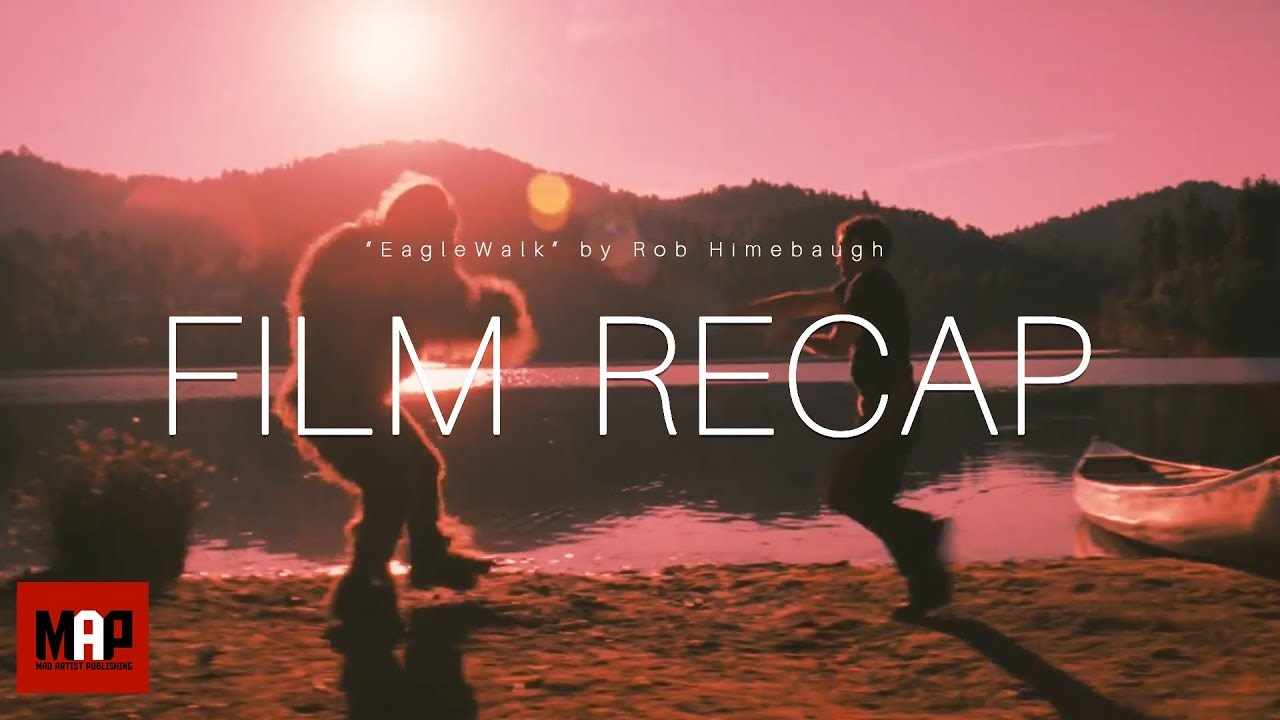

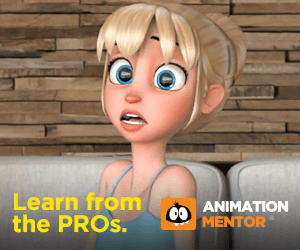



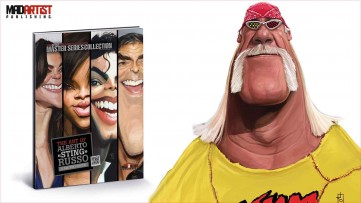
![Horror Short Film ** EAGLEWALK ** [ Award Winning ] Thriller movie By Rob Himebaugh & Team Horror Short Film ** EAGLEWALK ** [ Award Winning ] Thriller movie By Rob Himebaugh & Team](/site_assets/blog/square_horror-short-film-eaglewalk-rob-himebaugh-mad-artist-publishing-ltd.-madartistpublishing-Horror-Short-Film-EAGLEWALK-[-Award-Winning-]-Thriller-movie-By-Rob-Himebaugh-&-Team2.jpg)
