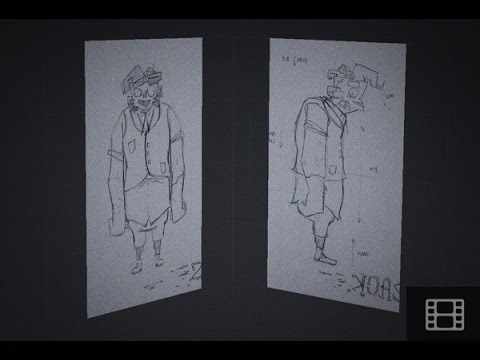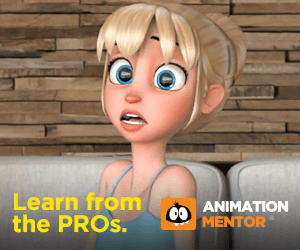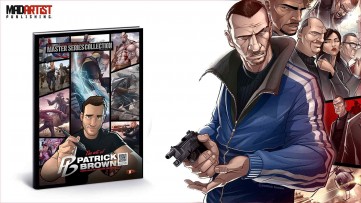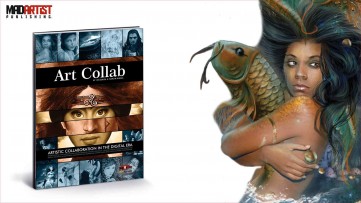In this tutorial, I talk about materials and textures. Ever wondered what is the difference between materials and textures? There's a bit of theory for you too. I explain Diffuse, Bump, Specular, Roughness, Normal and Displacement channels and how they work.
What is the secret behind realistic textures and how to create them? I created a realistic material from scratch and you will see the process from taking a photo to final animated result. I am using Cinema 4D, Adobe Photoshop and Octane Render engine.
Buy the texture: https://sellfy.com/p/mGPO/
-----------------------------------------------------------------------------
MY TECH LIST:
Main camera: https://goo.gl/D6HkKf
Vlog & Photo camera: https://goo.gl/YTNFyU
VFX Beast Laptop: https://goo.gl/NScBGt
GPUs in my main station: https://goo.gl/V3pTsH
3D Space Navigator: https://goo.gl/jVLci4
BUY MY CG ASSETS: https://goo.gl/8y5znz
FOLLOW ME:
Instagram: https://www.instagram.com/andreylebrov
Vimeo: https://vimeo.com/anmekoproductions
Behance: https://www.behance.net/anmeko
LinkedIn: https://www.linkedin.com/in/andrey-lebrov-68b72296/
Facebook: https://www.facebook.com/andreylebrov
Website: https://www.anmeko.com
NOW TRENDING
- TEASER | Interview with Horror Film Director Melanie Light of The Herd - Reaction & Commentary
- Action Western CGI 3D Animated Short ** LITTLE TOMBSTONE ** Film Animated by ESMA Team
- Book - Art of Patrick Brown: Video Game Art & Character Design
- Adventure CGI 3d Short Animated Film ** MICE: A Small Story ** Cute Family Videos For Kidsby ISART
- Book - Art Collab: Artistic Collaboration in the Digital Era